Sneak peak of some of our silent auction items at The Ultimate CEO Showdown! Get your tickets today to bid on these items and more at the CEO class event! Click the link to get your ...
Today our mentors worked with students on their class business progress. Lots of honest feedback was shared and students have some tasks to tackle. Always a great day when the ...
Just a typical day with our marketing team… Make all the hard work worth it and get your tickets today! Click the following link! https://www.austinareaarts.org/paramount-events
Now that you know what The Ultimate CEO Showdown is, what are you waiting for? Go get your tickets today at https://www.austinareaarts.org/paramount-events !
Students met with mentors today. They shared personal business drafts and dug deeper into class business work. It’s a balancing act but they have supports to be successful all around!
Today Dale Wicks, Independent Maxwell Leadership Certified Team Member and owner of High Potential LLC, met with us today to share about skills in leading and accomplishing goals. It ...
What are you waiting for! Take Lucy’s advice and run to get your tickets to the CEO Ultimate Showdown! Saturday, February 28th at 7pm open to ages 10 and up! This is a night you ...
Bring a friend to CEO day was a success! Thanks to Amy Sheehan for stopping to share a few words from the board. Students were able to see a variety of different CEO moments. ...
This morning we met with Tyler Hoff, McKenzie Mullen-Burkart, and Cody(chief comfort officer) at Worlein Hoff Funeral Home. Worlein Hoff has been in the Austin community since 1940’s ...
Tickets are LIVE! Click the link to get your tickets today! https://www.austinareaarts.org/paramount-events
Yesterday we visited with Kris Heichel with Fairway Independent Mortgage Company. Kris always shares openly with students about the real challenges that she has encountered both ...